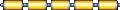język polski (polish version)
If you want to use my tutorial:
-you must install this: https://www.honmaru.pl/en/
-configure like in this faq: https://www.honmaru.pl/index_en.php?id=tk3online
Let's go:

open "memcards" folder in folder, where you installed epsxe
--------------------------------------------------------------------------------------------------
4

make new .txt file
--------------------------------------------------------------------------------------------------
5

give any name, and change file type to .mcr
--------------------------------------------------------------------------------------------------
6

accept change of file type
--------------------------------------------------------------------------------------------------
7

make second new .txt file
--------------------------------------------------------------------------------------------------
8

accept
--------------------------------------------------------------------------------------------------
9

Open epsxeCutor, click right mouse button on background, click "new"
--------------------------------------------------------------------------------------------------
10

in first line place any text
--------------------------------------------------------------------------------------------------
11

after click "configure epsxe"
--------------------------------------------------------------------------------------------------
12

In ne window make doubleclick on "Internal epsxe SPU"
(in this moment you are turning on sound plugin "Internal epsxe SPU")
--------------------------------------------------------------------------------------------------
13

make doubleclick on "Internal epsxe NULL NET"
(in this moment you are turning off plugin needed to online playing)
--------------------------------------------------------------------------------------------------
14

click "memcards" bookmark
--------------------------------------------------------------------------------------------------
15

Click like on picture
--------------------------------------------------------------------------------------------------
16

Find "memcards" folder, where you made two .mcr files, and click one of them
--------------------------------------------------------------------------------------------------
17

Click like on picture
--------------------------------------------------------------------------------------------------
18

Click second .mcr file
19

Click "options" bookmark
20

Allow this 4 options.
--------------------------------------------------------------------------------------------------
21

IMPORTANT - close the window by click "close"
--------------------------------------------------------------------------------------------------
22

IMPORTANT - close the window by click "OK"
--------------------------------------------------------------------------------------------------
23

IMPORTANT - close the window by click Configurations, Exit
Why imortant? - because when we close epsxeCutor like here, epsxeCutor save all changes, we can lose all changes, if we kill the proces ePSXeCutor.exe
Now we have maked, and configured memorycard files.
The way, how we cosling emulator after every playing is very imortant, because we can lose all saves.
How to close?:
--------------------------------------------------------------------------------------------------
24

First close game window
--------------------------------------------------------------------------------------------------
25

Now you can close little black window
--------------------------------------------------------------------------------------------------
26

Now you can close epsxeCutor by "Configurations", "Exit"
--------------------------------------------------------------------------------------------------
If you want to continue playing, turn on epsxeCutor, click your new icon, find your game image and epsxe will make autoload of memorycard files
Enjoy